This feature is available in most windows of the program. Its particular purpose under the Tools pull-down menu is to provide menu control for the Sound Recording floating window.
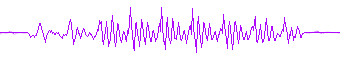
The timer should be set for the estimated recording time for words, sentences, or to record a full page.
The purpose of limiting the recording time is needed to support the reading flow, and to limit a possible hazard of a young student inadvertently leaving the recorder running, and thus satiating the Hard Drive with a large size audio file that can consume the HD free space and block the system memory.